给 Windows 7 升级 PowerShell
用前说明
该教程仅限于 x64 的设备
以下的 Microsoft Learn 链接已失效,请按需从 Microsoft 下载:
WMF3.0 | WMF4.0 | WMF5.0 | WMF5.1
下载必要组件
从 Microsoft Learn 中选择 Windows 7 SP1 和 Windows Server 2008 R2 SP1 字样的安装程序,并选择一个版本点进去(以 WMF 5.1 为例)
在新标签页中点击“Download”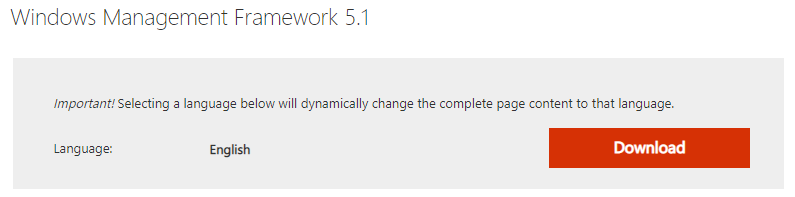
然后选择 Win7AndW2K8R2-KB3191566-x64.zip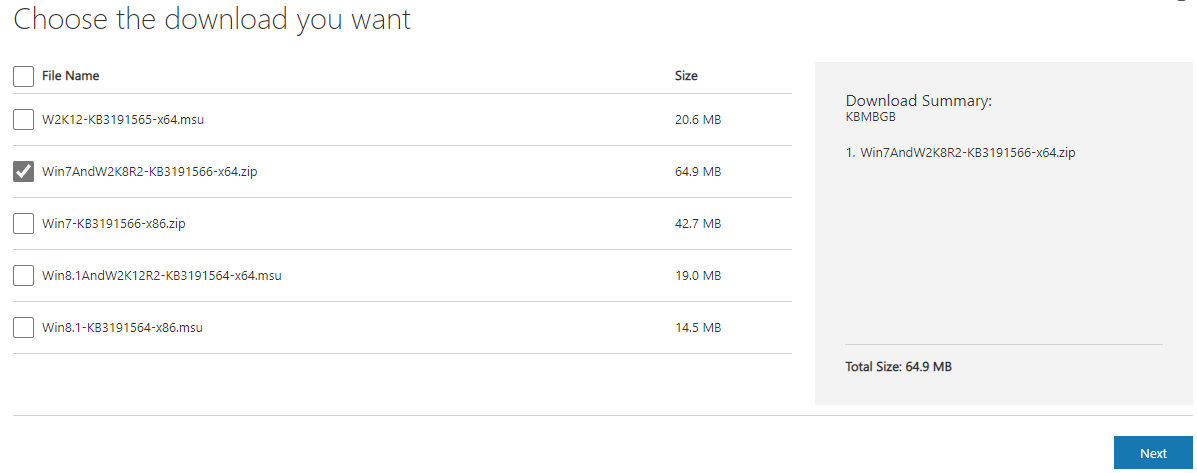
安装
打开下载好的 Win7AndW2K8R2-KB3191566-x64.zip,把 Win7AndW2K8R2-KB3191566-x64.msu 解压出来并安装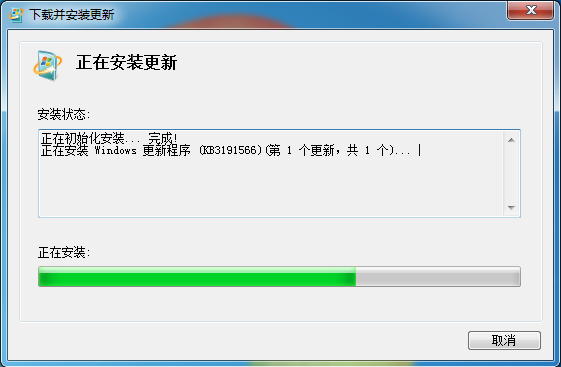
完成后点击“立即重新启动”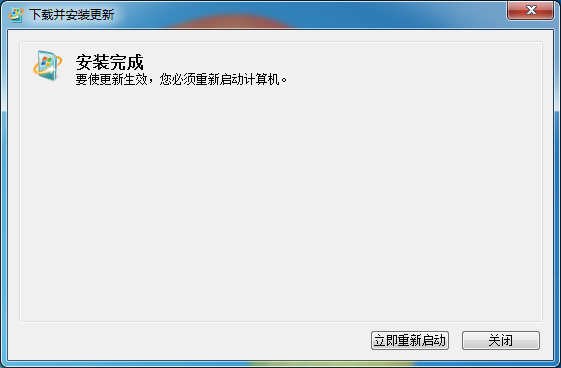
重启后 PowerShell 版本就升级了,在 PowerShell 中输入
1 | $PSVersionTable |
即可到查看 PowerShell 版本是新版本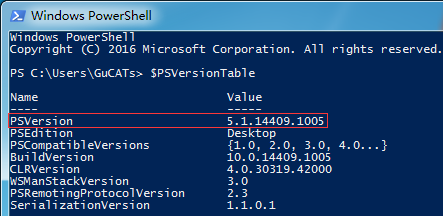
后记
或者你也可以直接在 GitHub 上下载最新的 PowerShell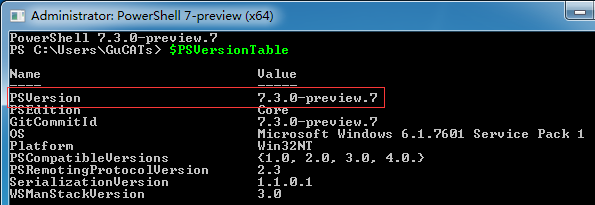
能不能用是另一回事(小声